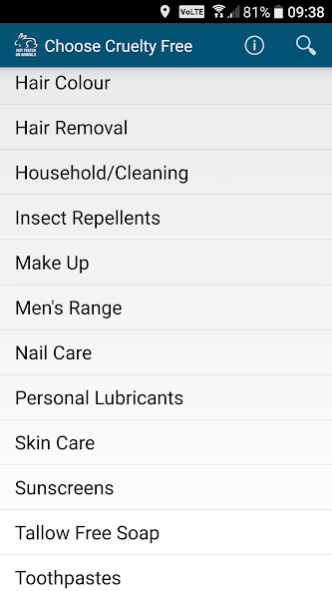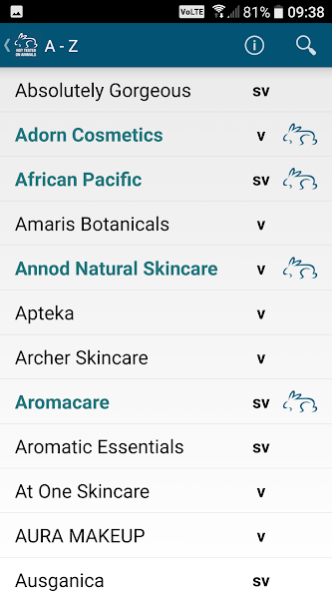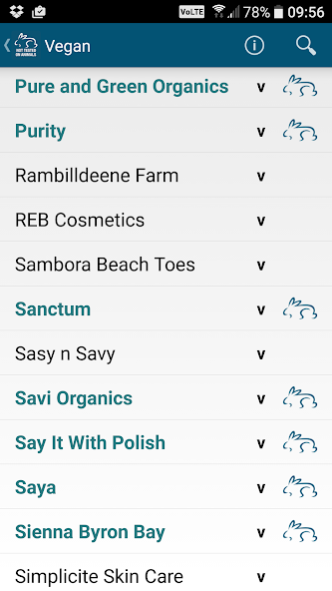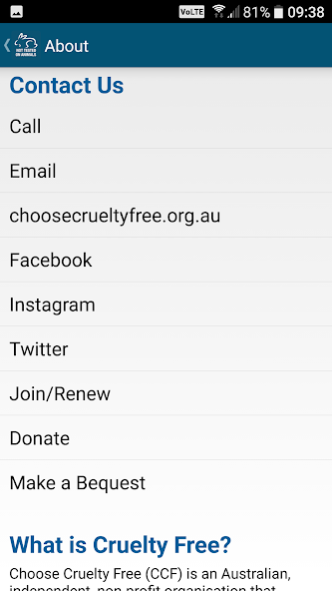Choose Cruelty Free 2.1.2
Free Version
Publisher Description
Access the CCF List of accredited companies producing cosmetics, toiletries and household cleaning products that have not been tested on animals. There is also a vegan list for those who only want to purchase vegan products. Make-up, hair care, toothpaste, pet care, men's range, fragrances and more!
Choose Cruelty Free (CCF) is an Australian, independent, non-profit organisation that produces the Choose Cruelty Free List (CCF List), actively campaigns for a ban on animal-tested cosmetics, and promotes a cruelty-free lifestyle. The CCF List helps consumers choose products made by companies that do not test on animals.
As a non-profit organisation CCF charges a one-off administrative fee of AUD$100 to cover the costs we incur during the accreditation process.
Once accredited, companies may opt to take out a License to use our registered trade mark, the CCF Rabbit Logo for an annual fee. There is no obligation to take out a License. It is illegal to use the CCF Rabbit Logo unless you have entered into a License Agreement with CCF to do so.
Companies on the CCF List are regularly asked to undergo re-accreditation to ensure that they still comply with CCF’s criteria for accreditation. There is no fee for re-accreditation.
About Choose Cruelty Free
Choose Cruelty Free is a free app for Android published in the Food & Drink list of apps, part of Home & Hobby.
The company that develops Choose Cruelty Free is Paul Crump. The latest version released by its developer is 2.1.2.
To install Choose Cruelty Free on your Android device, just click the green Continue To App button above to start the installation process. The app is listed on our website since 2021-07-13 and was downloaded 3 times. We have already checked if the download link is safe, however for your own protection we recommend that you scan the downloaded app with your antivirus. Your antivirus may detect the Choose Cruelty Free as malware as malware if the download link to com.outware.ccfree is broken.
How to install Choose Cruelty Free on your Android device:
- Click on the Continue To App button on our website. This will redirect you to Google Play.
- Once the Choose Cruelty Free is shown in the Google Play listing of your Android device, you can start its download and installation. Tap on the Install button located below the search bar and to the right of the app icon.
- A pop-up window with the permissions required by Choose Cruelty Free will be shown. Click on Accept to continue the process.
- Choose Cruelty Free will be downloaded onto your device, displaying a progress. Once the download completes, the installation will start and you'll get a notification after the installation is finished.